Picture this: You've just wrapped up a sales call that went great. As you head to your desk, you take a mental note of the next steps before they slip away in those short two minutes. Now, you're back at your desk, ready to dive into all those tasks. But wait, what was that one important point that the client mentioned?
Let's face it, sales meetings are fast-paced, every word and every silence filled with information. Turning all this information into deals means you have to organize and analyze closely, and that's not simple —unless you have the right system in place.
This is where meeting summary templates can make your work much simpler. They ensure no vital piece of information goes unnoticed or forgotten.
How are meeting summaries useful?
How much of your last sales meeting can you recall without referring to your notes? Sure, it was filled with goldmines of information. But if someone asked you little details about it during the watercooler chat, would you remember?
Meeting summaries are really handy — they help you stay on top of things when sales tasks get all over the place. Here's how they help:
- Boost memory retention: Human memory is fallible. Meeting summaries act as a buffer, ensuring that important details are not washed away with time or overshadowed by newer information.
- Keeps everyone on the same page: There's clarity when everyone on the team has access to the same information. Summaries distribute knowledge evenly and improve collaboration in your sales team, making sure no team member is left in the dark or running on misinformation.
- Easier onboarding for new members: These summaries provide a quick and thorough understanding of where things stand, bringing the new team members up to speed faster.
- Increased accountability: With a written record of who said what, and who is responsible for which task, it's easier to hold team members accountable for their commitments, keeping everyone on their toes and on track.
- Continuous improvement: Summaries can highlight recurring themes or issues, giving managers insights into areas where the sales process can be refined or where additional training might be needed.
- Historical records to access anytime: Reflect on past successes and mistakes. By building an archive of summaries, you enable a wealth of historical data for retrospection and future strategy planning.
- Legal and compliance: Having official records can also serve legal or compliance needs, proving that due diligence was done and agreements were made clear during meetings.
Meeting summaries are more than just a task to be done. They build the foundation of good meetings. If you use them effectively, they can help you close faster, build stronger relationships with customers and prospects by more personalized communication and improve performance.
Think of that time when you lost a key piece of follow-up from a previous meeting, only to remember too little too late. Meeting summaries remove that chaos, giving you a clean, concise reference point.
Some templates to get started
1. The Standard Sales Meeting Summary
Meeting Date: [Date]
Attendees: [List of participants]
Main Discussion Points:
- [Key Topic 1]
- Summary of discussion
- Decisions made
- [Key Topic 2]
- Summary of discussion
- Decisions made
Action Items:
- [Task 1]: Assigned to [Name], Due by [Date]
- [Task 2]: Assigned to [Name], Due by [Date]
Next Steps:
- [Brief description]
Next Meeting Scheduled: [Date and Time]
2. The Client Call Summary
Call Date: [Date]
Participants: [Sales Rep], [Client Name]
Objective of the Call: [Brief description]
Key Takeaways:
- [Key Point 1]
- [Key Point 2]
Client's Concerns/Feedback:
- [Concern 1]
- [Feedback 1]
Action Items:
- Follow up on [specific request or question] by [Date]
- Send additional information about [Product/Service] by [Date]
Next Steps:
- Schedule follow-up call on [Date]
- Prepare a detailed proposal based on the discussion
Remarks: [Any additional notes]
3. The Team Debrief Template
Meeting Date: [Date]
Attendees: [List of team members]
Purpose of Meeting: [Brief description]
Highlights of Sales Performance:
- [Achievement 1]
- [Challenge 1]
Strategic Adjustments:
- [Adjustment 1]
- [Adjustment 2]
Action Items:
- [Task 1]: Responsibility [Name], Deadline [Date]
- [Task 2]: Responsibility [Name], Deadline [Date]
Feedback & Suggestions:
- [Feedback 1]
- [Suggestion 1]
Next Meeting: [Date and Topic]
4. The Follow-Up Summary Template
Meeting Date: [Date]
With: [Client/Team name]
Discussion Overview:
- [Key Point 1]
- [Key Point 2]
Decisions Made:
- [Decision 1]
- [Decision 2]
Action Items:
- [Action 1]: To be done by [Name], Deadline [Date]
- [Action 2]: To be done by [Name], Deadline [Date]
Next Steps:
- [Brief description]
Additional Notes: [Any other important information]
Next Meeting: [If scheduled, include date and objective]
These templates can be adjusted based on the specifics of your sales meetings or client calls. The key is to maintain clarity and ensure that everyone involved knows their next actions and the status of the lead.
Check out these TemplateLab's Meeting Summary Examples to build your own templates.
How Oliv provides instant summaries and their benefits
Without a doubt, a good template can elevate your post-meeting workflow. But what if there was an assistant that could not only exactly follow your template but also enhance it with real-time information?
Meet Oliv – the sidekick for sales managers and reps. Oliv isn't just about recording calls. It provides instant summaries as soon as the meeting ends, highlighting the important moments and delivering them right where you work.
Oliv is with you at every stage of your sales meeting:
- Before the call: Oliv prepares research to make sure you're entering the call well-armed with knowledge.
- During the call: Get live guidance to ensure all critical points are checked off your list.
- After the call: Follow-up emails and next steps are crafted with personalization and accuracy, tailored to the conversation.
Oliv simplifies your process, sculpting out the noise and leaving you with a pure, productive goldmine of information that feeds directly into your CRM. Say goodbye to post-meeting scramble, and hello to success with Oliv's intelligent meeting summaries.
To sum up, good meeting summaries are as important as any other step in a deal. They help your sales team do better, keep your clients happy, and make sure everyone's on the same page. Using the templates we talked about, you can start making better summaries right away. Remember, the art of summarizing isn't about documenting every word said; they're about picking out the key points that really matter.
So, keep it simple, focus on what's important, and use those summaries to help your team and impress your clients. It's a simple step that can make a big difference. Want to make the process even more easier? Give Oliv a try and see the difference for yourself.
Picture this: You've just wrapped up a sales call that went great. As you head to your desk, you take a mental note of the next steps before they slip away in those short two minutes. Now, you're back at your desk, ready to dive into all those tasks. But wait, what was that one important point that the client mentioned?
Let's face it, sales meetings are fast-paced, every word and every silence filled with information. Turning all this information into deals means you have to organize and analyze closely, and that's not simple —unless you have the right system in place.
This is where meeting summary templates can make your work much simpler. They ensure no vital piece of information goes unnoticed or forgotten.
How are meeting summaries useful?
How much of your last sales meeting can you recall without referring to your notes? Sure, it was filled with goldmines of information. But if someone asked you little details about it during the watercooler chat, would you remember?
Meeting summaries are really handy — they help you stay on top of things when sales tasks get all over the place. Here's how they help:
- Boost memory retention: Human memory is fallible. Meeting summaries act as a buffer, ensuring that important details are not washed away with time or overshadowed by newer information.
- Keeps everyone on the same page: There's clarity when everyone on the team has access to the same information. Summaries distribute knowledge evenly and improve collaboration in your sales team, making sure no team member is left in the dark or running on misinformation.
- Easier onboarding for new members: These summaries provide a quick and thorough understanding of where things stand, bringing the new team members up to speed faster.
- Increased accountability: With a written record of who said what, and who is responsible for which task, it's easier to hold team members accountable for their commitments, keeping everyone on their toes and on track.
- Continuous improvement: Summaries can highlight recurring themes or issues, giving managers insights into areas where the sales process can be refined or where additional training might be needed.
- Historical records to access anytime: Reflect on past successes and mistakes. By building an archive of summaries, you enable a wealth of historical data for retrospection and future strategy planning.
- Legal and compliance: Having official records can also serve legal or compliance needs, proving that due diligence was done and agreements were made clear during meetings.
Meeting summaries are more than just a task to be done. They build the foundation of good meetings. If you use them effectively, they can help you close faster, build stronger relationships with customers and prospects by more personalized communication and improve performance.
Think of that time when you lost a key piece of follow-up from a previous meeting, only to remember too little too late. Meeting summaries remove that chaos, giving you a clean, concise reference point.
Some templates to get started
1. The Standard Sales Meeting Summary
Meeting Date: [Date]
Attendees: [List of participants]
Main Discussion Points:
- [Key Topic 1]
- Summary of discussion
- Decisions made
- [Key Topic 2]
- Summary of discussion
- Decisions made
Action Items:
- [Task 1]: Assigned to [Name], Due by [Date]
- [Task 2]: Assigned to [Name], Due by [Date]
Next Steps:
- [Brief description]
Next Meeting Scheduled: [Date and Time]
2. The Client Call Summary
Call Date: [Date]
Participants: [Sales Rep], [Client Name]
Objective of the Call: [Brief description]
Key Takeaways:
- [Key Point 1]
- [Key Point 2]
Client's Concerns/Feedback:
- [Concern 1]
- [Feedback 1]
Action Items:
- Follow up on [specific request or question] by [Date]
- Send additional information about [Product/Service] by [Date]
Next Steps:
- Schedule follow-up call on [Date]
- Prepare a detailed proposal based on the discussion
Remarks: [Any additional notes]
3. The Team Debrief Template
Meeting Date: [Date]
Attendees: [List of team members]
Purpose of Meeting: [Brief description]
Highlights of Sales Performance:
- [Achievement 1]
- [Challenge 1]
Strategic Adjustments:
- [Adjustment 1]
- [Adjustment 2]
Action Items:
- [Task 1]: Responsibility [Name], Deadline [Date]
- [Task 2]: Responsibility [Name], Deadline [Date]
Feedback & Suggestions:
- [Feedback 1]
- [Suggestion 1]
Next Meeting: [Date and Topic]
4. The Follow-Up Summary Template
Meeting Date: [Date]
With: [Client/Team name]
Discussion Overview:
- [Key Point 1]
- [Key Point 2]
Decisions Made:
- [Decision 1]
- [Decision 2]
Action Items:
- [Action 1]: To be done by [Name], Deadline [Date]
- [Action 2]: To be done by [Name], Deadline [Date]
Next Steps:
- [Brief description]
Additional Notes: [Any other important information]
Next Meeting: [If scheduled, include date and objective]
These templates can be adjusted based on the specifics of your sales meetings or client calls. The key is to maintain clarity and ensure that everyone involved knows their next actions and the status of the lead.
Check out these TemplateLab's Meeting Summary Examples to build your own templates.
How Oliv provides instant summaries and their benefits
Without a doubt, a good template can elevate your post-meeting workflow. But what if there was an assistant that could not only exactly follow your template but also enhance it with real-time information?
Meet Oliv – the sidekick for sales managers and reps. Oliv isn't just about recording calls. It provides instant summaries as soon as the meeting ends, highlighting the important moments and delivering them right where you work.
Oliv is with you at every stage of your sales meeting:
- Before the call: Oliv prepares research to make sure you're entering the call well-armed with knowledge.
- During the call: Get live guidance to ensure all critical points are checked off your list.
- After the call: Follow-up emails and next steps are crafted with personalization and accuracy, tailored to the conversation.
Oliv simplifies your process, sculpting out the noise and leaving you with a pure, productive goldmine of information that feeds directly into your CRM. Say goodbye to post-meeting scramble, and hello to success with Oliv's intelligent meeting summaries.
To sum up, good meeting summaries are as important as any other step in a deal. They help your sales team do better, keep your clients happy, and make sure everyone's on the same page. Using the templates we talked about, you can start making better summaries right away. Remember, the art of summarizing isn't about documenting every word said; they're about picking out the key points that really matter.
So, keep it simple, focus on what's important, and use those summaries to help your team and impress your clients. It's a simple step that can make a big difference. Want to make the process even more easier? Give Oliv a try and see the difference for yourself.
Picture this: You've just wrapped up a sales call that went great. As you head to your desk, you take a mental note of the next steps before they slip away in those short two minutes. Now, you're back at your desk, ready to dive into all those tasks. But wait, what was that one important point that the client mentioned?
Let's face it, sales meetings are fast-paced, every word and every silence filled with information. Turning all this information into deals means you have to organize and analyze closely, and that's not simple —unless you have the right system in place.
This is where meeting summary templates can make your work much simpler. They ensure no vital piece of information goes unnoticed or forgotten.
How are meeting summaries useful?
How much of your last sales meeting can you recall without referring to your notes? Sure, it was filled with goldmines of information. But if someone asked you little details about it during the watercooler chat, would you remember?
Meeting summaries are really handy — they help you stay on top of things when sales tasks get all over the place. Here's how they help:
- Boost memory retention: Human memory is fallible. Meeting summaries act as a buffer, ensuring that important details are not washed away with time or overshadowed by newer information.
- Keeps everyone on the same page: There's clarity when everyone on the team has access to the same information. Summaries distribute knowledge evenly and improve collaboration in your sales team, making sure no team member is left in the dark or running on misinformation.
- Easier onboarding for new members: These summaries provide a quick and thorough understanding of where things stand, bringing the new team members up to speed faster.
- Increased accountability: With a written record of who said what, and who is responsible for which task, it's easier to hold team members accountable for their commitments, keeping everyone on their toes and on track.
- Continuous improvement: Summaries can highlight recurring themes or issues, giving managers insights into areas where the sales process can be refined or where additional training might be needed.
- Historical records to access anytime: Reflect on past successes and mistakes. By building an archive of summaries, you enable a wealth of historical data for retrospection and future strategy planning.
- Legal and compliance: Having official records can also serve legal or compliance needs, proving that due diligence was done and agreements were made clear during meetings.
Meeting summaries are more than just a task to be done. They build the foundation of good meetings. If you use them effectively, they can help you close faster, build stronger relationships with customers and prospects by more personalized communication and improve performance.
Think of that time when you lost a key piece of follow-up from a previous meeting, only to remember too little too late. Meeting summaries remove that chaos, giving you a clean, concise reference point.
Some templates to get started
1. The Standard Sales Meeting Summary
Meeting Date: [Date]
Attendees: [List of participants]
Main Discussion Points:
- [Key Topic 1]
- Summary of discussion
- Decisions made
- [Key Topic 2]
- Summary of discussion
- Decisions made
Action Items:
- [Task 1]: Assigned to [Name], Due by [Date]
- [Task 2]: Assigned to [Name], Due by [Date]
Next Steps:
- [Brief description]
Next Meeting Scheduled: [Date and Time]
2. The Client Call Summary
Call Date: [Date]
Participants: [Sales Rep], [Client Name]
Objective of the Call: [Brief description]
Key Takeaways:
- [Key Point 1]
- [Key Point 2]
Client's Concerns/Feedback:
- [Concern 1]
- [Feedback 1]
Action Items:
- Follow up on [specific request or question] by [Date]
- Send additional information about [Product/Service] by [Date]
Next Steps:
- Schedule follow-up call on [Date]
- Prepare a detailed proposal based on the discussion
Remarks: [Any additional notes]
3. The Team Debrief Template
Meeting Date: [Date]
Attendees: [List of team members]
Purpose of Meeting: [Brief description]
Highlights of Sales Performance:
- [Achievement 1]
- [Challenge 1]
Strategic Adjustments:
- [Adjustment 1]
- [Adjustment 2]
Action Items:
- [Task 1]: Responsibility [Name], Deadline [Date]
- [Task 2]: Responsibility [Name], Deadline [Date]
Feedback & Suggestions:
- [Feedback 1]
- [Suggestion 1]
Next Meeting: [Date and Topic]
4. The Follow-Up Summary Template
Meeting Date: [Date]
With: [Client/Team name]
Discussion Overview:
- [Key Point 1]
- [Key Point 2]
Decisions Made:
- [Decision 1]
- [Decision 2]
Action Items:
- [Action 1]: To be done by [Name], Deadline [Date]
- [Action 2]: To be done by [Name], Deadline [Date]
Next Steps:
- [Brief description]
Additional Notes: [Any other important information]
Next Meeting: [If scheduled, include date and objective]
These templates can be adjusted based on the specifics of your sales meetings or client calls. The key is to maintain clarity and ensure that everyone involved knows their next actions and the status of the lead.
Check out these TemplateLab's Meeting Summary Examples to build your own templates.
How Oliv provides instant summaries and their benefits
Without a doubt, a good template can elevate your post-meeting workflow. But what if there was an assistant that could not only exactly follow your template but also enhance it with real-time information?
Meet Oliv – the sidekick for sales managers and reps. Oliv isn't just about recording calls. It provides instant summaries as soon as the meeting ends, highlighting the important moments and delivering them right where you work.
Oliv is with you at every stage of your sales meeting:
- Before the call: Oliv prepares research to make sure you're entering the call well-armed with knowledge.
- During the call: Get live guidance to ensure all critical points are checked off your list.
- After the call: Follow-up emails and next steps are crafted with personalization and accuracy, tailored to the conversation.
Oliv simplifies your process, sculpting out the noise and leaving you with a pure, productive goldmine of information that feeds directly into your CRM. Say goodbye to post-meeting scramble, and hello to success with Oliv's intelligent meeting summaries.
To sum up, good meeting summaries are as important as any other step in a deal. They help your sales team do better, keep your clients happy, and make sure everyone's on the same page. Using the templates we talked about, you can start making better summaries right away. Remember, the art of summarizing isn't about documenting every word said; they're about picking out the key points that really matter.
So, keep it simple, focus on what's important, and use those summaries to help your team and impress your clients. It's a simple step that can make a big difference. Want to make the process even more easier? Give Oliv a try and see the difference for yourself.
Picture this: You've just wrapped up a sales call that went great. As you head to your desk, you take a mental note of the next steps before they slip away in those short two minutes. Now, you're back at your desk, ready to dive into all those tasks. But wait, what was that one important point that the client mentioned?
Let's face it, sales meetings are fast-paced, every word and every silence filled with information. Turning all this information into deals means you have to organize and analyze closely, and that's not simple —unless you have the right system in place.
This is where meeting summary templates can make your work much simpler. They ensure no vital piece of information goes unnoticed or forgotten.
How are meeting summaries useful?
How much of your last sales meeting can you recall without referring to your notes? Sure, it was filled with goldmines of information. But if someone asked you little details about it during the watercooler chat, would you remember?
Meeting summaries are really handy — they help you stay on top of things when sales tasks get all over the place. Here's how they help:
- Boost memory retention: Human memory is fallible. Meeting summaries act as a buffer, ensuring that important details are not washed away with time or overshadowed by newer information.
- Keeps everyone on the same page: There's clarity when everyone on the team has access to the same information. Summaries distribute knowledge evenly and improve collaboration in your sales team, making sure no team member is left in the dark or running on misinformation.
- Easier onboarding for new members: These summaries provide a quick and thorough understanding of where things stand, bringing the new team members up to speed faster.
- Increased accountability: With a written record of who said what, and who is responsible for which task, it's easier to hold team members accountable for their commitments, keeping everyone on their toes and on track.
- Continuous improvement: Summaries can highlight recurring themes or issues, giving managers insights into areas where the sales process can be refined or where additional training might be needed.
- Historical records to access anytime: Reflect on past successes and mistakes. By building an archive of summaries, you enable a wealth of historical data for retrospection and future strategy planning.
- Legal and compliance: Having official records can also serve legal or compliance needs, proving that due diligence was done and agreements were made clear during meetings.
Meeting summaries are more than just a task to be done. They build the foundation of good meetings. If you use them effectively, they can help you close faster, build stronger relationships with customers and prospects by more personalized communication and improve performance.
Think of that time when you lost a key piece of follow-up from a previous meeting, only to remember too little too late. Meeting summaries remove that chaos, giving you a clean, concise reference point.
Some templates to get started
1. The Standard Sales Meeting Summary
Meeting Date: [Date]
Attendees: [List of participants]
Main Discussion Points:
- [Key Topic 1]
- Summary of discussion
- Decisions made
- [Key Topic 2]
- Summary of discussion
- Decisions made
Action Items:
- [Task 1]: Assigned to [Name], Due by [Date]
- [Task 2]: Assigned to [Name], Due by [Date]
Next Steps:
- [Brief description]
Next Meeting Scheduled: [Date and Time]
2. The Client Call Summary
Call Date: [Date]
Participants: [Sales Rep], [Client Name]
Objective of the Call: [Brief description]
Key Takeaways:
- [Key Point 1]
- [Key Point 2]
Client's Concerns/Feedback:
- [Concern 1]
- [Feedback 1]
Action Items:
- Follow up on [specific request or question] by [Date]
- Send additional information about [Product/Service] by [Date]
Next Steps:
- Schedule follow-up call on [Date]
- Prepare a detailed proposal based on the discussion
Remarks: [Any additional notes]
3. The Team Debrief Template
Meeting Date: [Date]
Attendees: [List of team members]
Purpose of Meeting: [Brief description]
Highlights of Sales Performance:
- [Achievement 1]
- [Challenge 1]
Strategic Adjustments:
- [Adjustment 1]
- [Adjustment 2]
Action Items:
- [Task 1]: Responsibility [Name], Deadline [Date]
- [Task 2]: Responsibility [Name], Deadline [Date]
Feedback & Suggestions:
- [Feedback 1]
- [Suggestion 1]
Next Meeting: [Date and Topic]
4. The Follow-Up Summary Template
Meeting Date: [Date]
With: [Client/Team name]
Discussion Overview:
- [Key Point 1]
- [Key Point 2]
Decisions Made:
- [Decision 1]
- [Decision 2]
Action Items:
- [Action 1]: To be done by [Name], Deadline [Date]
- [Action 2]: To be done by [Name], Deadline [Date]
Next Steps:
- [Brief description]
Additional Notes: [Any other important information]
Next Meeting: [If scheduled, include date and objective]
These templates can be adjusted based on the specifics of your sales meetings or client calls. The key is to maintain clarity and ensure that everyone involved knows their next actions and the status of the lead.
Check out these TemplateLab's Meeting Summary Examples to build your own templates.
How Oliv provides instant summaries and their benefits
Without a doubt, a good template can elevate your post-meeting workflow. But what if there was an assistant that could not only exactly follow your template but also enhance it with real-time information?
Meet Oliv – the sidekick for sales managers and reps. Oliv isn't just about recording calls. It provides instant summaries as soon as the meeting ends, highlighting the important moments and delivering them right where you work.
Oliv is with you at every stage of your sales meeting:
- Before the call: Oliv prepares research to make sure you're entering the call well-armed with knowledge.
- During the call: Get live guidance to ensure all critical points are checked off your list.
- After the call: Follow-up emails and next steps are crafted with personalization and accuracy, tailored to the conversation.
Oliv simplifies your process, sculpting out the noise and leaving you with a pure, productive goldmine of information that feeds directly into your CRM. Say goodbye to post-meeting scramble, and hello to success with Oliv's intelligent meeting summaries.
To sum up, good meeting summaries are as important as any other step in a deal. They help your sales team do better, keep your clients happy, and make sure everyone's on the same page. Using the templates we talked about, you can start making better summaries right away. Remember, the art of summarizing isn't about documenting every word said; they're about picking out the key points that really matter.
So, keep it simple, focus on what's important, and use those summaries to help your team and impress your clients. It's a simple step that can make a big difference. Want to make the process even more easier? Give Oliv a try and see the difference for yourself.
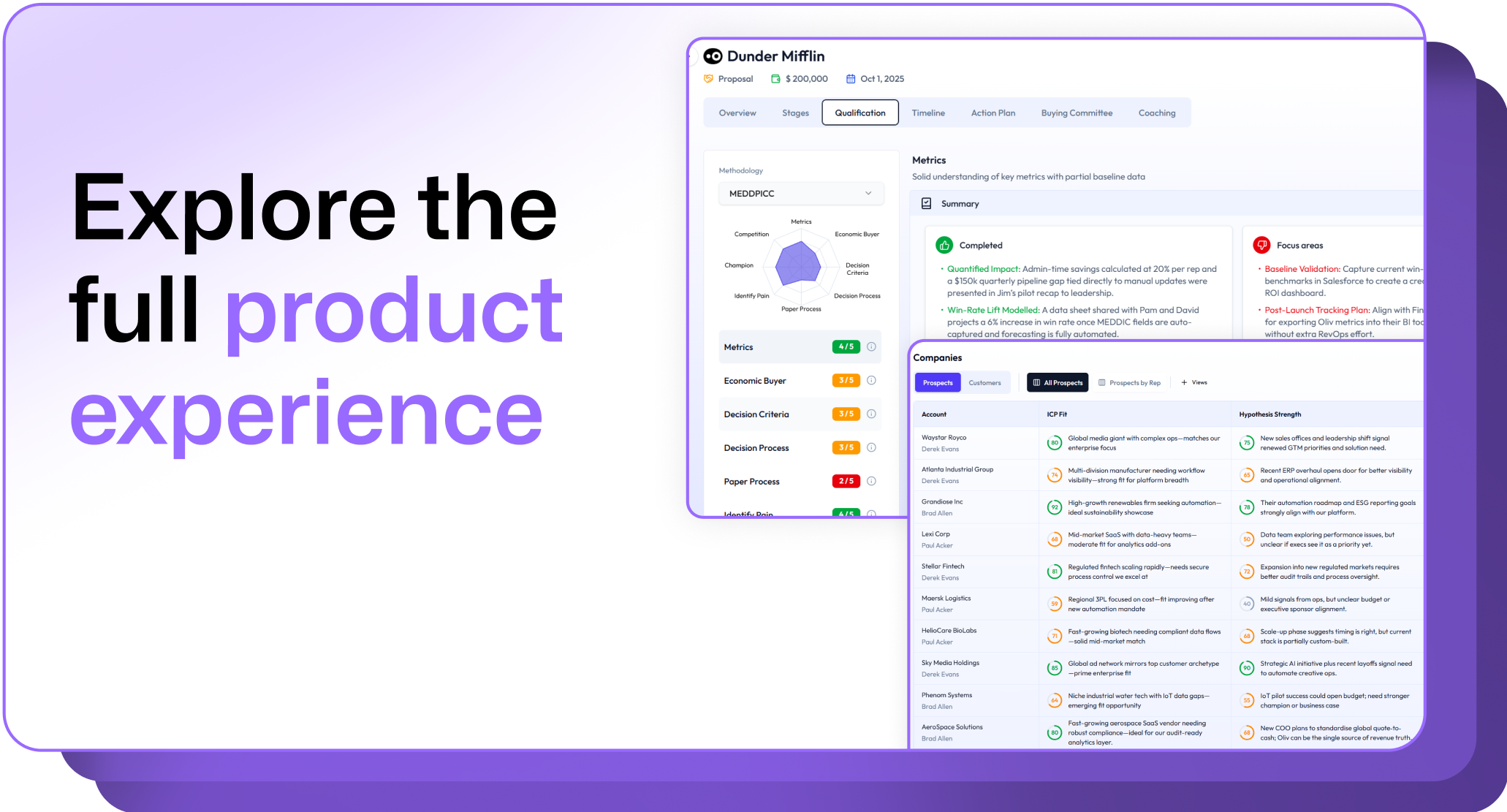













.png)
.png)

